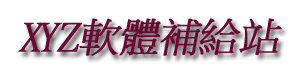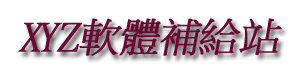Apple OS X Server v4.0.3 Multilingual MacOSX 英文正式版(管理蘋果伺服器軟體)
內容說明:
OS X Server 是 Apple 獲獎的下一代伺服器軟體。OS X Server 專門為 OS X 和 iOS 設
備而設計,可讓您輕鬆共用文件、安排會議、同步聯繫人、開發軟體、託管網站、發佈 W
iki、配置 Mac 、
iPhone 和
iPAD 設備、以遠端方式訪問網路,等等。
現在您可以直接從 Mac App Store 將 Server 應用程式添加到Mavericks。任何人都可以
快速、輕鬆地將運行 Mavericks 系統的 Mac 電腦變成伺服器,以完美地服務於家庭辦公
室、公司、學校、開發人員和電腦愛好者群體。
檔共用
‧ Mac、 PC 和
iPAD 間的檔共用
‧ 基於標準的 SMB2, AFP 和 WebDAV 檔服務
‧ 靈活的文件許可權
‧ Spotlight 搜索
描述文件管理器
‧ 針對 Mac 和 iOS 設備的移動設備管理
‧ 簡化管理和部署 iOS 7 及 OS X Mavericks
‧ 分發通過“批量購買計畫”購買的機構許可的應用程式和圖書
‧ 基於 Web 的管理控制臺
‧ 自助服務用戶門戶,用於清除密碼並以遠端方式進行鎖定和擦除
快取記憶體伺服器
‧ 加速下載 Apple 發佈的軟體
‧ 本地緩存應用程式、圖書、iTunes U、軟體更新和 OS X 恢復映射
‧ 具備多伺服器緩存回應和負載平衡的容錯設計
‧ 無需配置用戶端
Xcode 伺服器
‧ 使用 Xcode 5 創建連續的整合 bot 從而在運行 OS X Server 的任意 Mac 上構建、分析和測試
‧ 配置 Bot 在特定時間整合,或者在提供代碼至儲存庫時進行連續整合
‧ 使 OS X 和 iOS 應用程式測試自動化,並在連接的多台 iOS 設備上執行
‧ 託管 OS X Server 上您自己的 Git 儲存庫,或者連接到遠端 Git 或 Subversion 主機
‧ 使用 Web 介面遠端存取詳細的整合摘要和夜間構建記錄
Time Machine
‧ 為網路上的 Mac 電腦提供備份目的位置
‧ 監視電腦是否已經備份、上次備份的時間和備份的大小
‧ 設定用戶可以使用的 Time Machine 儲存容量限制
日曆伺服器
‧ 共用日曆、安排會議和事件以及預定會議室
‧ 基於標準的 CalDAV 伺服器可從 Mac、
iPAD、
iPhone 和 PC 進行訪問
‧ 使用空閒/忙碌查詢來查看是否有空
‧ 電子郵件邀請和推送通知
通訊錄伺服器
‧ 將通訊錄與 Mac、
iPAD 和
iPhone 同步
‧ 允許多個用戶訪問並更新通訊錄
‧ 基於標準的 CardDAV 伺服器
Wiki 伺服器
‧ 點按式頁面編輯器可以更改格式並插入圖像、影片和附件
‧ 訪問控制
‧ 標記與注釋
‧ 修訂歷史記錄
‧ 文稿共用
‧ “快速查看”預覽
郵件伺服器
‧ 基於標準的 SMTP、IMAP 和 POP 伺服器
‧ 推送通知
‧ SSL 加密
‧ 自適應的垃圾郵件過濾
‧ 病毒檢測和隔離
虛擬專用網路
‧ 遠端存取您的網路服務
‧ 對 Mac、
iPAD、
iPhone 和 PC 的 VPN 連接進行加密
Xsan
‧ 具有併發讀/寫訪問許可權的塊級別 SAN 檔共用
‧ Xsan 宗卷託管和配置
‧ 宗卷管理、儲存池、分區存儲以及宗卷映射
‧ 即時監視、圖形顯示和事件通知
‧ 元資料控制器故障轉移和檔系統日誌記錄
Server 應用程式
‧ 本地或遠端管理
‧ 用戶和群組設置
‧ 查看伺服器使用情況的即時圖形
‧ 接收有關網路更改、證書過期、儲存空間使用情況等的通知
OS X Server 其他主要功能
‧ 使用 NetInstall 在網路上自動執行 OS X 的安裝和升級
‧ 使用 Web 伺服器託管多個網站
‧ 使用資訊伺服器加密組織內的即時通信
英文說明:
Designed for OS X and iOS devices, OS X Server makes it easy to
share files, schedule meetings, synchronize contacts, develop
software, host your own website, publish wikis, configure Mac,
iPhone, and
iPAD devices, remotely access your network, and more
OS X Server is an application you can add to OS X Yosemite right
from the Mac App Store. Anyone can quickly and easily turn a Mac
running OS X Yosemite into a server that's perfect for home
Offices, businesses, schools, developers, and hobbyists alike.
Here's what you'll get with OS X Server:
File Sharing
* File sharing for Mac, PC, and
iPAD
* Standards-based SMB3, SMB2, AFP, and WebDAV file services
* Flexible file permissions
* Spotlight searching
Profile Manager
* Mobile device management for Mac and iOS devices
* Simplified management and deployment of iOS 8 and OS X
Yosemite
* Distribution of institution licensed apps and books purchased
from the Volume Purchase Program
* Device Enrollment Program integration
* Web-based administration console
* Self-service user portal for clearing passcodes, remote lock,
and remote wipe
Caching Server
* Speed up the download of software distributed by Apple
* Locally cache apps, books, iTunes U, software updates, and OS
X Recovery images
* Fault-tolerant design with multiserver cache replication and
load balancing
* No client configuration required
Xcode Server
* Use Xcode 6 to create continuous integration bots that build,
analyze, and test on any Mac running OS X Server
* Configure bots to integrate at a specific time, or continually
as code is committed to the repository
* Automate testing of OS X and iOS apps, executing on multiple
connected iOS devices
* Host your own Git repositories on OS X Server or connect to
remote Git or Subversion hosts
* Remotely access detailed integration summaries and nightly
builds using the Web interface
Time Machine
* Provide a backup destination for Mac computers on your network
* Monitor which computers have backed up, when they last backed
up, and size of backup
* Set limits on the amount of Time Machine storage a user can
use
Calendar Server
* Share calendars, schedule meetings and events, and book
conference rooms
* Standards-based CalDAV server for access from Mac,
iPAD,
iPhone, and PC
* View availability with free/busy lookups
* Email invitations and push notifications
Contacts Server
* Synchronize contacts with Mac,
iPAD, and
iPhone
* Allow multiple users to access and update contacts
* Standards-based CardDAV server
Wiki Server
* Point-and-click page edit to change formatting and insert
images, movies, and attachments
* Access controls
* Tags and comments
* Revision history
* Document sharing
* Quick Look previews
Mail Server
* Standards-based SMTP, IMAP, and POP server
* Push notifications
* SSL encryption
* Adaptive junk mail filtering
* Virus detection and quarantine
Virtual Private Network
* Remote access for your network services
* Encrypted VPN connections for Mac,
iPAD,
iPhone, and PC
Xsan 4
* Block-level SAN file sharing with concurrent read/write access
* Xsan volume hosting and configuration
* Volume management, storage pooling, stripping, and volume
mapping
* Real-time monitoring, graphs, and event notifications
* Metadata controller failover and file system journaling
Server App
* Local and remote management
* Users and group settings
* View real-time graphs of server usage
* Receive alerts on network changes, certificate expiration,
storage usage, and more
Other OS X Server features
* NetInstall to automate OS X installations and upgrades across
your network
* Web server for hosting multiple websites
* Messages server to encrypt instant messaging within your
organization
Some features require an Apple ID and/or compatible Internet
access; additional fees and terms apply. Some features require
program enrollment. Some features are not available in all
countries.
圖片說明:
![]() 相關商品:
Apple OS X Server v3.1.1 Multilingual MacOSX 英文正式版(設定並管理伺服器軟體)
Apple iMovie v10.0.5 Multilingual MacOSX 英文正式版(瀏覽視頻資料庫軟體)
Apple Pages v5.5.2 Multilingual MacOSX 英文正式版(頁面設計軟體)
Apple Numbers v3.2.2 Multilingual MacOSX 英文正式版(MAC應用軟體)
Apple Numbers v2.3 Multilingual MacOSX 英文正式版(MAC應用軟體)
Apple Numbers v3.2 Multilingual MacOSX 英文正式版(MAC應用軟體)
Apple OS X Server v3.1.2 MacOSX 英文正式版(應用軟體)
相關商品:
Apple OS X Server v3.1.1 Multilingual MacOSX 英文正式版(設定並管理伺服器軟體)
Apple iMovie v10.0.5 Multilingual MacOSX 英文正式版(瀏覽視頻資料庫軟體)
Apple Pages v5.5.2 Multilingual MacOSX 英文正式版(頁面設計軟體)
Apple Numbers v3.2.2 Multilingual MacOSX 英文正式版(MAC應用軟體)
Apple Numbers v2.3 Multilingual MacOSX 英文正式版(MAC應用軟體)
Apple Numbers v3.2 Multilingual MacOSX 英文正式版(MAC應用軟體)
Apple OS X Server v3.1.2 MacOSX 英文正式版(應用軟體)